As of base game update 1.22.9 or later, players no longer need to update their expansions and stuff packs. All updates will now be applied only to the base game. This should make the patching process easier and prevent base game incompatibility errors. Also note that separate game updates for expansions and stuff packs are no longer being released, since these are now incorporated into the base game update. More information on the latest patch notes can be found at the following page:
http://www.thesims3.com/game/patches/447287726
The base game manual patches listed here are for Maconly, specifically the DVD disc version or Origin digital download version.
Cumulative Base Game 1.67.2 Super Patcher for The Sims 3
For players who are unable to patch the base game to version 1.67.2 in Mac OS X via the game launcher, here are the official EA download links for the base game standalone cumulative Super Patcher:
Region 1 (US)
http://llnet.thesims.cdn.ea.com/sims/u/f/sims3/mac/To-9355-1.67.2.024001.tgz
Region 2 (Worldwide)
http://llnet.thesims.cdn.ea.com/sims/u/f/sims3/mac/To-9355-1.67.2.024002.tgz
Region 3 (Asia-Pacific)
http://llnet.thesims.cdn.ea.com/sims/u/f/sims3/mac/To-9355-1.67.2.024003.tgz
Region 5 (Japan)
http://llnet.thesims.cdn.ea.com/sims/u/f/sims3/mac/To-9355-1.67.2.024005.tgz
Region 7 (Origin Digital Download)
http://llnet.thesims.cdn.ea.com/sims/u/f/sims3/mac/To-9355-1.67.2.024017.tgz
IMPORTANT: The Super Patcher is designed to work with the base game of any version number. After applying the cumulative patch your base game will be brought to version 1.67.2. This update includes all previous game code fixes and adjustments.
PART A: Determine the Base Game Region Code
To manually patch the base game, you will first need to download the Super Patcher that corresponds to your base game region code. You need only download one manual base game update - do not download all of them.
If you already know what region code your base game is using, you can skip this part and proceed to PART B.
If the version number displayed in the bottom left corner of the game launcher window begins with 1.66.2, take note of the complete version number displayed. The last digit of the version number will be the base game's region code - 1, 2, 3, 5 or 7. When done, proceed to PART B.
If the version number displayed in the bottom left corner of the game launcher window begins with 1.63.4, take note of the complete version number displayed. The last digit of the version number will be the base game's region code - 1, 2, 3, 5 or 7. When done, proceed to PART B.
If the version number displayed in the bottom left corner of the game launcher window begins with 1.57.62, take note of the complete version number displayed. The last digit of the version number will be the base game's region code - 1, 2, 3, 5 or 7. When done, proceed to PART B.
If the version number displayed in the bottom left corner of the game launcher window begins with 1.55.4, take note of the complete version number displayed. The last digit of the version number will be the base game's region code - 1, 2, 3, 5 or 7. When done, proceed to PART B.
If you only have the base game installed and no other expansions or stuff packs, simply run the game launcher and take note of the complete version number displayed in the bottom left corner of the window. The last digit of the version number will be the base game's region code - 1, 2, 3, 5 or 7. When done, proceed to PART B.
If you have other expansions and/or stuff packs installed in addition to the base game, to find out the base game region code you will need to access the base game's skuversion information:
1 - Use Finder and navigate to where the base game has been installed - by default this will be in the Applications folder
2 - Right-click on the base game application icon and select 'Show Package Contents' - a new Finder window will appear
3 - Look for a file named info.plist and click on it once to highlight it
4 - Press Spacebar on the keyboard to open the file in Quick View mode
5 - When the file is opened, look for the following text string:
<key>ClientBuild</key>
6 - The line of text directly underneath will indicate the current version number of the base game - the last digit of the version number will be the base game region code (1, 2, 3, 5 or 7)
7 - When done, press Spacebar on the keyboard to close Quick View mode
8 - Close all Finder windows
9 - Proceed to PART B
PART B: Download the Super Patcher
With the base game region code on hand, you can now download the corresponding base game Super Patcher from the links listed above. For example, if your base game region code is 1 you would use the download link located under 'Region 1 (US)'.
Any computer with internet access will be able to download the manual base game update from EA, and the computer need not be a Mac. The file size of the manual patch is very large, and the time required to download will depend greatly on the speed of your internet connection.
You can use any web browser to download the Super Patcher. The download process should commence automatically when clicking on the appropriate download link. If the download does not start, you can do the following:
1 - Right-click on the download link - a contextual popup menu will appear
2 - Select 'Save File' or words to that effect to download and save the file to the location of your choice - if using the Safari browser, select the 'Download Linked File As..' or 'Download Linked File' option
Once the download process has started, wait for the file to finish downloading completely. If using another computer to download the manual patch, you will later need to transfer it to the Mac where the game has been installed.
When the manual patch has completed downloading, proceed to PART C.
PART C: Extract the Super Patcher
The actual manual base game update is contained inside a compressed archive and will need to be extracted before it can be used. To do so, follow these steps:
1 - Locate the base game manual patch that was downloaded previously - it will appear as a compressed archive icon
2 - Double click on the base game manual patch compressed archive icon
3 - The Archive Utility (or similar application) will launch and begin extracting the base game manual patch - depending on the Mac hardware being used, extraction can take up to several minutes
4 - Notice that the extracted manual patch will now appear with a green plumbob icon
5 - Proceed to PART D
PART D: Apply the Super Patcher
The standalone cumulative patch is self executable, and can be placed on your Mac OS X desktop or anywhere else convenient. Other than ensuring that the game and launcher are not running, no further setup is required at this point.
To begin applying the base game manual patch, do the following:
1 - Double click on the extracted base game manual patch - if Mac OS X prompts for an administrator password, enter it now
2 - In the Finder window that appears, navigate to where the base game has been installed - by default this will be in the Applications folder
3 - Click on the base game application icon once to highlight it
4 - Click on the Update button at the bottom right corner of the Finder window
5 - Wait for the updating process to finish completely
If your version of Mac OS X has the Gatekeeper security feature, you may need to adjust its settings in order to run the executable. For more information refer to the following support article from the Apple website: https://support.apple.com/HT202491
Final Notes
When the base game has been successfully updated, it is highly recommended that you keep a backup of the base game manual patch. Doing so will allow you to quickly update from the local patcher instead of having to download it again through the game launcher, in the event of a game reinstallation.
When installing an expansion pack or stuff pack, you may receive a message stating that the base game is at a more recent version than what the setup installer was expecting. You can safely ignore the message and just continue with the installation of the expansion pack or stuff pack.
- Sims 3 Mac Download
- Manual Patch Sims 3 Mac Free Download
- Manual Patch Sims 3 Macbook Pro
- Sims 3 Mac Torrent
Patch 69 is a game patch for The Sims 3. It was released on November 12, 2015. It is the first (and so far only) game patch for The Sims 3 released after the debut of The Sims 4. The patch updates The Sims 3 to version 1. The patch is available only for Origin PC users. Release notes Edit. This way works with Mac and PC! This feature is not available right now. Please try again later. In a concerning turn of events, BluebellFlora has noticed that EA has removed the manual patches (digital) for Sims 3 mac users from their servers. There’s been no announcement about this from EA officially, but the links are definitely dead and gone. Anyone have the Sims 3 1.67 manual patch, digital not disc, on their Mac?
OS: Windows 8, Windows 7, Windows 10. Last Update: 16-JUL-2018. File Size: 98.6 MB ⇒Logitech C615 HD Webcams Driver Download The PDF Windows 10, Mac Camera SettingsProvides easy access to camera controls. Software Version: 2.5.12. Install logitech webcam c615 for windows 10. Software Version: 2.5.17.
If you’re playing on PC, we recommend that you update your game directly through Origin.
Expand for instructions on checking your region, downloading the super-patcher, and extracting and running it on your Mac.
Check your region
The super-patcher you need for Mac OSX depends on the region of the version you’re installing.
Freddie mac manual underwriting guidelines. If you already know which region version you have, skip to the next section.
If you have only installed The Sims 3 (with no expansions, worlds, or stuff packs), you can check your region version from the launcher:
- Run the launcher.
- Check the version number in the bottom left corner of the launcher window.
- Find the last digit in the version number – that’s your region code.
- The number should be 1, 2, 3, 5 or 7.
- If it isn’t, follow the steps below to find the region code.
If you’ve installed more than the base game, or have a version number that doesn’t end with 1, 2, 3, 5 or 7, you’ll need to manually check your region in the game files:
- Open Finder, go to Applications and select The Sims 3 folder.
- Right-click on the game icon and select Show Package Contents.
- Right-click the file named info.plist to highlight it.
- Press the spacebar to open the file in Quick View Mode.
- Check the version number listed under ClientBuild.
- Find the last number in the version – that’s your region code.
- Press the spacebar to exit Quick View mode.
- Close your Finder windows.
Download the super-patcher for your region
Click on the link that matches your region number to download the super-patcher:
The super-patcher file is large and might take a while to download. How long it takes depends on your internet connection speed.
Extract and run the super-patcher
Seagate backup plus slim mac. When the download has finished:
Sims 3 Mac Download
- Double-click the downloaded file.
- Wait for the patch to extract (this can take a little time).
- When the patch is ready to install you’ll see a green plumbob icon.
- Double-click the plumbob icon to run the super-patcher.
- If asked, enter your administrator password.
- In the Finder window, go to Applications and select The Sims 3 folder.
- Click on The Sims 3 game icon once to highlight it.
- Click on the Update button in the bottom-right of the Finder Window.
- Wait for the update to finish installing.
- Launch the game.
If you installed the super-patcher and then install expansion packs or stuff packs, you may see an error message saying the game version is different than expected. Ignore the message and continue installing your packs.
Expand for instructions installing the super-patcher on your PC.
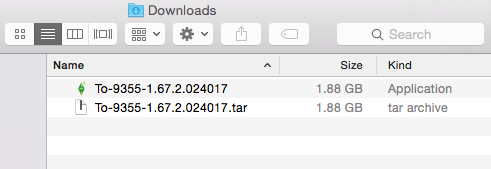
If you play on PC, you can update your game directly through Origin.
We recommend that you download and install your game through Origin, so that you get all the latest updates and have access to the most recent launcher and expansion manager. Best backup for macs. Ultra air dryer company.

Manual Patch Sims 3 Mac Free Download
If you do want to install from your game disks, you need to use the super-patcher.
Manual Patch Sims 3 Macbook Pro
- Download the super-patcher for PC here. The PC super-patcher works for all regions of the game.
- To extract and install it, double-click on the downloaded file.
- When you’re done patching, check that you have the correct version.
- Run the launcher and hover your mouse pointer over the icon in the bottom-left of the launcher window. If you see version number 1.67.62, you’re all set.
- If you see an installed version cannot be detected error, try again and run the super-patcher as an administrator.